Features
Traffic Light System
Red, Amber and Green. Easy as that! See if Your VPN is protecting you at first sight.
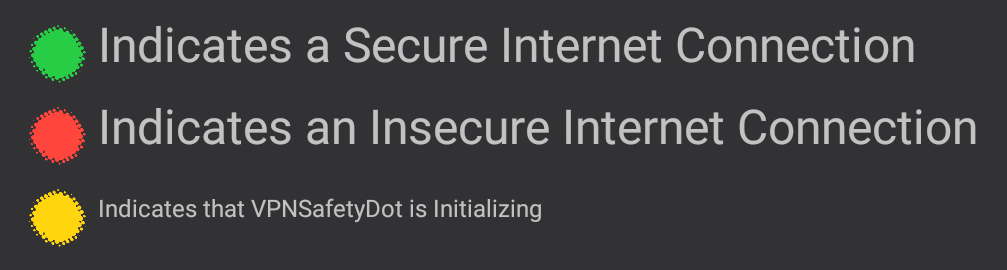
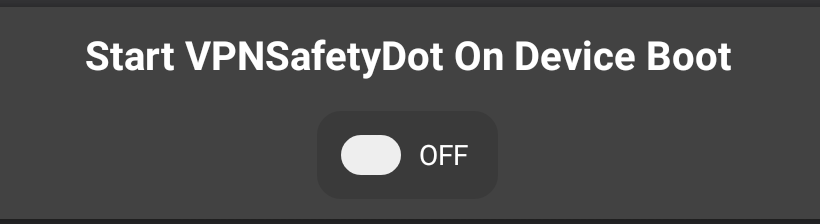
Autostart Mode
Never forget to start VPNSafetyDot again! You can configure VPNSafetyDot to automatically start on Boot.
Customizable
Set the Recheck Interval and Dot Transparency so that it will fit your needs.
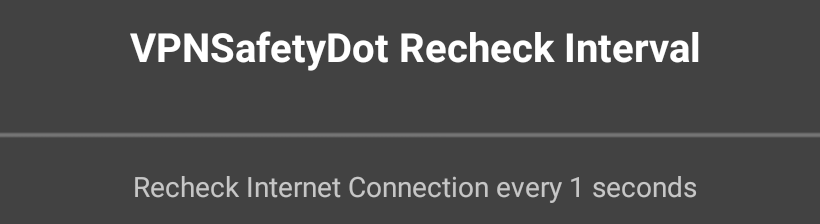
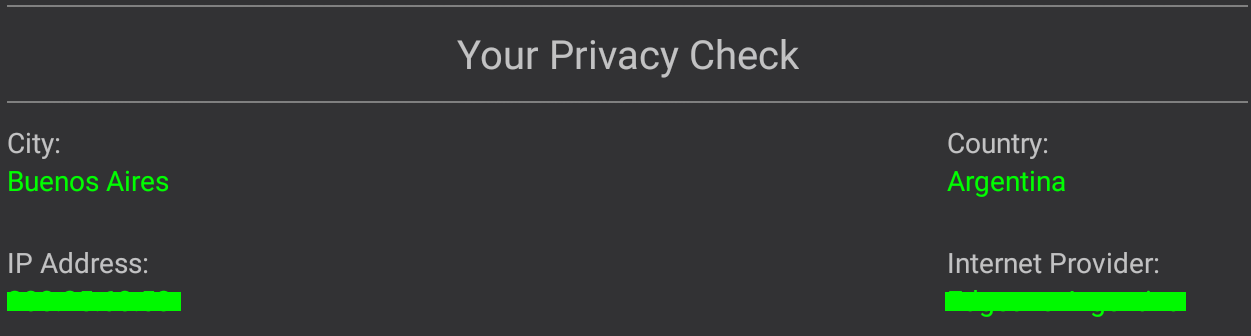
Privacy Checker
VPNSafetyDot's built-in privacy checker shows your visible location and ip address so that you can double-check your safety.
Wipe Traces
Detect and delete unwanted files.
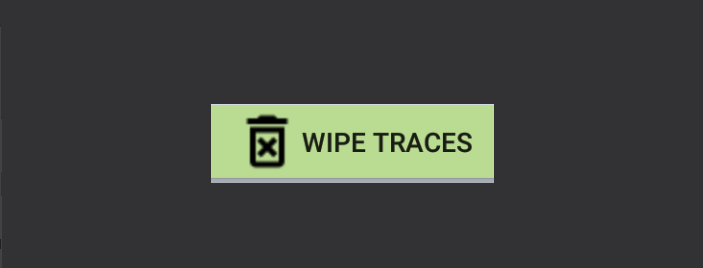

Spyware Protection
Statistics
Get an Overview of your overall protection statistics.
